The plugin can be found here: https://addons.mozilla.org/en-US/firefox/addon/3607
Here's how to configure:
Configuration is really a no brainer. The software supports http and https as well. Once installed, restart your browser and you shall see the "N" symbol on your browser's bottom right. Click on it to start configuring.
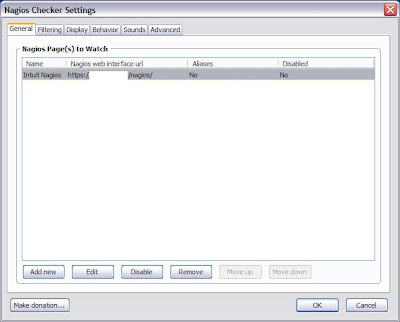
Click on add new:
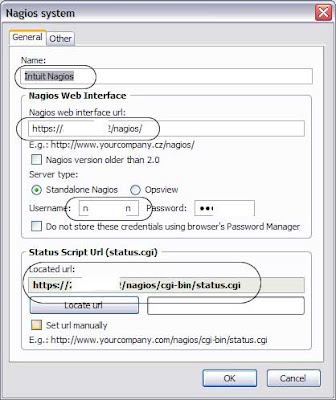
- Enter a name
- Enter the URL of your nagios main website (normally like http://www.server.com/nagios or http://10.10.1.1/nagios). Use HTTPS where possible.
- If you have nagios V1 check that box that say "Nagios Version Older than 2.0"
- The status.cgi file location. Use the convention http://yourserver\nagios/cgi-bin/status.cgi where you should replace yourserver to the appropriate name or IP. Use https where possible. NOTE:, Set URL manually took too long so i decided to enter it manually. Therefore, you need to check that box if you wish to enter the status.cgi location.
- Click OK and see Nagios alerts immediately. Of course, if there's no issues, nothing will be displayed.
On Astiostech's test Nagios server, we simulated a couple of issues to show you how it look like.
To see details, click on the warning and critical summaries on the browser's bottom right side. It will list out all the issues. If you wish to see a specific issue and it's information, click within the warnings or critical alerts and it will bring you to your Nagios server's service status page of that service you clicked.
We love this tool and we will recommend our clients to use it if they use Firefox. Of course, if you have an SMS gateway, you don't need this ya ;)
Cheers
Sanjay

No comments:
Post a Comment